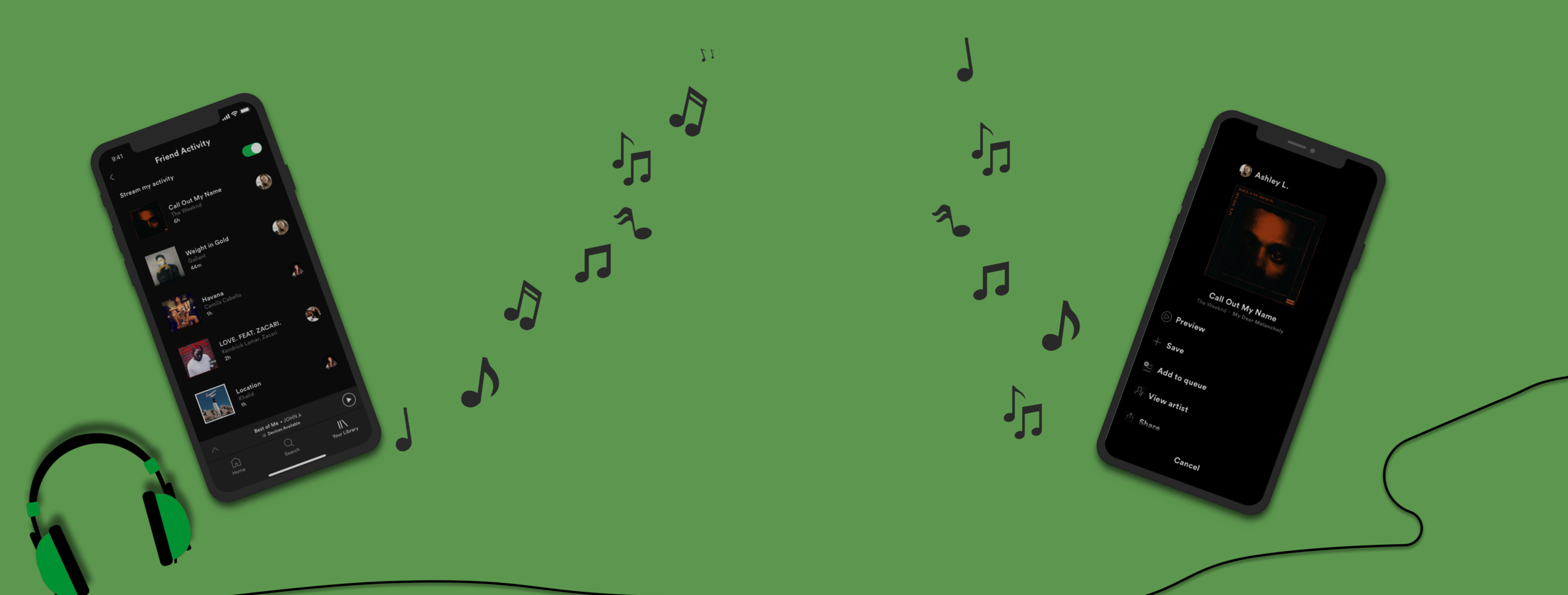SPOTIFY FRIEND ACTIVITY
Bringing Spotify’s Friend Activity to Mobile
Also Read On: Medium
Overview
DURATION
Sep. 2018 - Dec. 2018
TEAM/ROLE
Independent Project, Cornell AppDev Digital Product Design Program
SKILLS
User Research, Product Thinking, Interaction Design
TOOLS
Sketch, Origami Studio
Context
Music is a key part of my life, and I’m constantly on the lookout for more. If it’s my lucky day, I’ll find a new favorite song that I can add to my collection. Considering the influx of new songs that come out each day, it shouldn’t be that difficult to find a gem here and there--but in actuality, it isn’t that easy to discover new music. I realized from personal experience as well as from others’ experiences that many people just don’t know where to start.
However, we have one mighty resource at our disposal to help us: our friends, the community around us. I set out to discover how people find their music, and ultimately explored a way to bring the Friend Activity feature to the Spotify mobile app.
Research
I interviewed Spotify users to understand any trends in the behaviors or feelings tied with how people approach music discovery.
Key Insights
People typically like to stick to music that fits their tastes or current playlists.
People don’t typically want to have to actively reach out to people for music recommendations, but if they do, they’ll reach out to their close friends.
The “trial and error” process of finding new songs that fit their tastes is a tedious process--as a result, people tend to rely on chance instead.
People like to keep up with music trends and rely on many different sources (such as YouTube) to discover what people are listening to.
Spotify users haven’t warmed up to the recommendations given through Spotify’s algorithms (Discover Weekly, etc.).
People Problem
From my user research, I found that
People want to discover new music that appeals to their personal tastes through the people around them, but have a hard time doing this in real life because:
it takes too much effort to reach out to others.
searching for the particular songs they’ll like is a time-consuming process.
And thus, I found my goal: to design a more centralized, efficient, and personalized way for Spotify users to discover new music.
Brainstorming
With my goal in mind, I recruited two friends for brainstorming. Two hours and sixty post-it notes later, we identified a main opportunity space to explore: Engaging members of one’s community in sharing and “exchanging” music.
I further delved into this opportunity space by coming up with several potential solutions to explore. Some notable features I considered were:
1. Spotify “Stories”
2. Friends’ Activity Feed
3. Private Sharing Groups with Friends
To make a decision about which solution space to proceed with, I plotted these feature solutions on a Feature Feasibility Matrix, which weighed impact (how beneficial it would be for Spotify users) vs. feasibility (how difficult it would be for Spotify to implement it):
Decided Feature: Friends’ Activity Feed
The Friends’ Activity Feed feature has a high feasibility, since this feature has already been implemented in the desktop version as a way for users to connect with friends and see what they’re listening to in real time. This feature also has a high impact, as this feature has been highly requested by users on mobile over the course of many years. As a result, I decided to proceed with the Friend Activity feature.
(Click the image to enlarge) High Impact of Activity Feed: Spotify Community Comments Over the Years.
This feature is an organic, convenient way for users to find new music through their community. It’s incredibly helpful for users to discover music directly on Spotify’s platform instead of having to take the time and put in the effort themselves to find music on all sorts of different platforms — which is why Spotify’s activity feed on desktop is so appealing to users.
Ideation
To begin the process of bringing this feature to life, I first sketched out several potential user flows of the experience:
I identified three stages in this experience:
“Find Friends” stage—“New” users are prompted to follow their friends in order to access their activity.
“Friend Activity” stage—The user will be able to browse through their friends’ activity.
“Actions on a Song” stage—Users will be able to preview and save a song that they encountered on the feed.
After user testing these low-fidelity sketches as well as investigating the composition of the desktop version of Friend Activity, I was able to come up with a list of key UI elements, or content requirements, for this feature experience.
To illustrate the information architecture of the content requirements, I included the final medium-fidelity mockups of each stage of the experience:
(Click the image to enlarge)
Some examples of the important elements that I brainstormed for this experience include name of user, profile pictures and album cover pictures, and time stamps.
Entry Points: Tradeoffs
I produced three potential entry points for the user to enter the Friend Activity experience, ranging from noticeable to more hidden. Each had their benefits and drawbacks:
Option A: Navigation Bar — Very conspicuous and easily accessible — however, too intrusive and a quite distracting change to the overall look of the app.
Option B: Search Page — Bring the perfect balance between subtlety and accessibility. Makes the most sense because it is displayed among other options meant for browsing and discovery.
Option C: Your Library Page — A subtle change, however, it is too hidden among all the other options. Also, doesn’t fit among the other options in this section; this is more of a browsing feature than a “personal collection” feature.
Chosen Entry Point: Option B
(Click the image to enlarge) Three Entry Point Options A vs. B vs. C → Final Choice: B.
Feed Layout
After deciding on an entry point, it was time to determine the way the Friend Activity feed will be presented, or displayed in the experience.
User Interaction with Feed
I first wanted to decide the overall layout of the feed that users will be interacting with. I initially came up with two possible options based on two existing displays within Spotify:
(Click the image to enlarge) Horizontal vs. Vertical → Final Choice: Vertical.
From user-testing these options, I found that users preferred the vertically-scrolling list, as it is similar to the way users interact with most of the songs in the app, and because it is more similar to how users interact with the Friend Activity feed on desktop.
However, I also found that users liked the visual aspects of the horizontally-scrollable list, such as being able to see the profile pictures of their friends (makes it more personable and social), as well as the album covers of the songs (aids in discovery process). Users also found the amount of text in vertically-scrollable list quite overwhelming.
I decided to go with the vertically-scrollable list as the way users would interact with the feed, but I set out to find a better balance between the text and visual components.
Visual Display of Feed
I explored three different ways to bring a visual component to the layout of the feed, while maximizing the amount of details included. Each way visually emphasized different aspects of the experience:
(Click the image to enlarge) Finding the Visual Balance of User vs. Song Information.
From user-testing, I found that user preferred the visual emphasis on the song and artist, because this emphasis is more relevant to the song discovery process. However, users also liked being able to visually see their friends’ profile pictures for its sense of familiarity (feels more social). Many users also said that they don’t necessarily need their friends’ names displayed, since the people they’ve added are most likely people they know.
For all these reasons, I found that users preferred Option C over the others, and this is the display I decided to proceed with.
Final Feed View
This feed has an emphasis on visuals and song details-related content, and this aids in song discovery. This display brings balance between providing enough information about both the song and user in an organized way.
Final Choice — Primary Focus: Song, Secondary Focus: User.
Final Experience
Some New Features
In addition to designing this feed experience, there were some other new features that I had added into the overall final experience.
Preview Feature
One major goal I had in mind for this feature was to make the music discovery process more efficient. Many Spotify users had expressed that the process of listening to new songs to see if they like it or not is a tedious one. For this reason, I decided to add a Preview button to the “Actions on a Song” stage of the experience, where users can listen to a 30-second preview of the “meat” of the song to see if they like it or not.
This feature was inspired by the already-existing Preview aspect in Spotify regular version, creating an intersection point for the regular and premium versions of the mobile app.
(Click image to enlarge) Preview Feature.
Stream My Activity Option
From my initial user research, many Spotify users not only expressed slight discomfort with reaching out to their friends about music recommendations, but also with sharing their own music streaming choices at times. To encourage users to engage with their community on Friend Activity at will, I included an easily accessible switch button at the top of the feed.
(Click image to enlarge) Stream My Activity Feature.
After rounds of user testing, I finalized the design of the entire Friend Activity feed experience, from entering the feed, to browsing and discovering a song from the feed, and finally previewing and saving the song. I’ve included the final user flow below, as well as a video which showcases a comprehensive view of the interaction with the feature.
Final Flow
(Click the image to enlarge) Final Flow of the Friend Activity Experience.
Conclusion
Although Spotify is already an amazing app the way it is, there are always ways to progress, improve, change. Bringing the Friend Activity Feed to mobile would be one of the most impactful changes, as there has always been a consistent demand for it. This design of the feature will help make users’ music discovery easier, more comfortable, and more efficient.
--
NOTE: This is a case study for a project in Intro to Digital Product Design. I am in no way affiliated with Spotify.